Linux Mint Debian Edition 6 hits beta with reassuringly little drama
Think Debian 12 plus Mint's polish and a friendlier UX for non-techies
The next version of Linux Mint's alternative flavor, its Debian 12-based edition, is looming, and it's reassuringly unexciting.
Specifically, Linux Mint Debian Edition (LMDE) 6, codenamed Faye – or LMDE 6 for short – is nearly ready for release: the beta version is now available for download. This version is based on Debian 12 Bookworm, and unlike the more mainstream Linux Mint itself, the only available desktop environment in LMDE is Mint's own Cinnamon. One of the only visible differences between Mint and LMDE is that LMDE still has a 32-bit edition, whereas Mint is 64-bit only.
LMDE is a cross between the normal Ubuntu-based Mint and Debian. LMDE looks like Mint, it installs very much like Mint, and once up and running it's almost indistinguishable from Mint. We looked at the previous release, the Debian-11-based LMDE 5 Elsie, about 18 months ago, and the same remarks that we made then still hold true.
The beta worked absolutely fine for us. The only niggles were fairly normal for Mint: it's noticeably chatty, and for instance during post-installation setup it repeatedly asks the user to enter an admin password to change mirrors, then again to install updates, then again to install codecs, and so on.
This would really benefit from timed password retention, like in the underlying sudo shell command. (Once sudo has asked you for your password, it won't ask again until a configurable inactivity timeout passes – by default, for five minutes.)
Another aspect is sprouting lots of windows: the Welcome app has a button that opens an Update Manager app which in turn opens a shell window as it's installing updates, and that in turn sprouts further windows if it needs confirmation for anything.
LMDE's similarity to the primary Mint rather prompts the question of why this variant exists and who it's for. The release announcement is candid about this:
Its goal is to ensure Linux Mint would be able to continue to deliver the same user experience […] if Ubuntu was ever to disappear.
It also helps the developers check how much work would be involved if they ever had to change the upstream distro, and to guarantee the software they develop is compatible outside of Ubuntu.
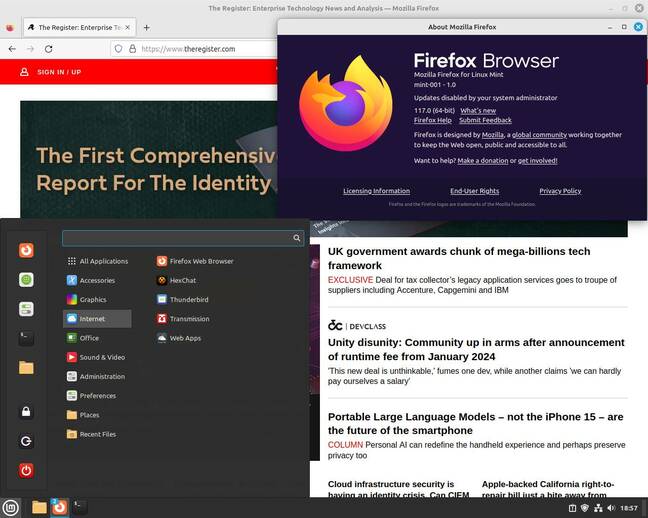
LMDE 6 gives you the latest Cinnamon and the latest Firefox, neither of which upstream Debian 12 offers as standard ... Click to enlarge
For users, we see two primary audiences: one is people who like Mint but have reservations about Ubuntu, and the other is those who like the idea of running Debian, but still find it a bit too much work. LMDE is Debian, but easier to get running and keep current, with fresher components in a few important corners.
So, for example, it comes with a natively packaged version of the latest Mozilla Firefox, not the much slower-moving ESR edition that Debian uses. LMDE has Flatpak built in and comes with a handy Software Manager app store – if you like that kind of thing, which hardcore Debian users probably don't. It also includes niceties like Timeshift backups, easy point-and-click tools for media codecs, system updates, and so on.

The Flatpak-based Software Manager offers proprietary freeware – such as Steam, which is important to many people ... Click to enlarge
So if you want Debian and its freedom and long-term slow-moving support, but you also want a distro where it's trivially easy to install Google Chrome, or Skype, or Zoom, or any other of dozens of proprietary add-ons, LMDE is a good option. For an experienced Debian user, that kind of thing is trivial, but for many Linux users, that alone justifies distro-hopping.
The third potential market is people with high-end 32-bit systems, or who can't run a 64-bit OS for some reason. (One example that we can think of is users with elderly Intel Macs or MacBooks. The first few 64-bit models had 32-bit UEFI firmware, which makes it complicated to install 64-bit editions of Linux or Windows.) But as 32-bit OSes go, Mint is a heavyweight.
To be fair, we only tested the 64-bit edition, but even so, the standard installation takes just under 8GB of disk space, and uses about 1GB of RAM at idle.
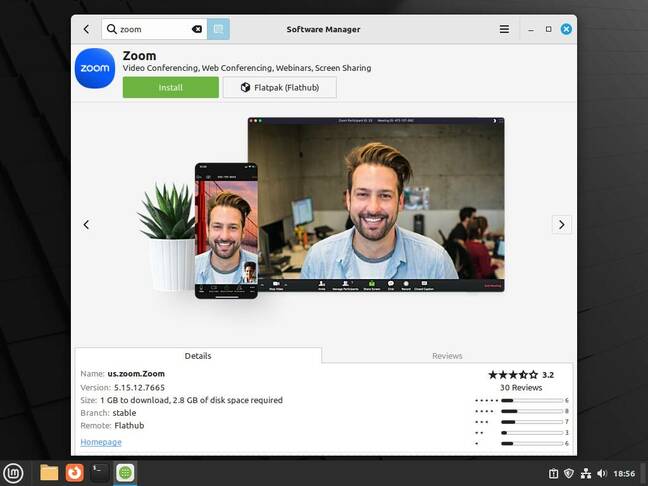
It's easy to install Chrome and it updates itself from then on – but Zoom, for example, doesn't. Flathub scores here ... Click to enlarge
One deal-breaking issue could be driver support – both built-in and additional third-party ones. Ubuntu enjoys probably the best driver support in the industry; Debian notably doesn't. One thing missing is that there's no automatic driver-detection and installation tool in LMDE. There is one included in the Ubuntu-based Mint – although in our testing, that version didn't detect that it was running in VirtualBox nor offer to install the guest additions, which some distros do manage to do.
You get Linux kernel 6.1 from Debian 12, which is a long-term support kernel that will be maintained until the end of 2026.
- Bodhi Linux 7 brings Enlightenment to Ubuntu
- Xebian is the Marie Kondo of Linux distros – it's here to declutter
- Want to live dangerously? Try running Windows XP in 2023
- One person's trash is another's 'trashware' – the art of refurbing old computers
Driver niggles aside, for us, LMDE 6 looks good to go. The release notes don't warn of anything dramatic. While it's a beta release of the distribution, it's based on a final release of Debian Bookworm. It's already so like LMDE 5 was, that we don't expect any visible difference in the final release. ®
Bootnote
Watch out for the codenames: sometimes, they really do help. LMDE 6 is Faye, as opposed to Linux Mint 6 — the original Ubuntu-based Mint 6 – which was codenamed Felicia. We point this out because it seems to have confused Mint maintainer Clement Lefebvre himself, and the download page links to the 2008 release announcement for Mint 6.
 Biting the hand that feeds IT
Biting the hand that feeds IT