Why putting off refresh cycles puts off power users and younger workers alike
How Intel vPro remediates the parts other tools can’t reach
Sponsored Feature It's not quite the same as soaking in that "new car smell" but firing up a new PC will certainly give most workers a boost.
The reality is ITDMs have always had to strike a delicate balance when it comes to refresh cycles for their PC estates.No organization wants to spend more than it needs to, but at the same time, forcing workers to spend their days on underpowered, feature limited machines will do nothing for their productivity.
At worst, mounting frustration with creaking kit could prompt them to look elsewhere for employment. A survey of 611 global industry decision-makers conducted by Forrester Consulting on behalf of Intel in February 2022 concluded that mature organizations are 20 percent more likely to experience improved employee retention as a benefit of investing in high-performance, stable PCs.
And which workers are we really talking about? A software engineer or data scientist will have very different needs to an admin worker, an on the road salesperson, or a field engineer. There's also the impact on other workers to consider, whether it's the colleague waiting for a content creator to finish a video, or the support engineer who must deal with system crashes.
But if planning refresh cycles have been a headache for generations of IT leaders, the last three years have made things even more complex, meaning ITDMs need to re-evaluate workers and their workloads, and how they address them.
Digital transformation was already well in train before 2020, but the disruption caused by Covid 19 simultaneously accelerated the process overall and amplified its effect in specific areas. Info-Tech's latest Tech Trends 2022 report suggests that 79 percent of organizations will continue to maintain a mix of workers at home and in the office.
"We have started working in a much more remote fashion, or a hybrid mode, at least," comments Intel's global benchmarking technical manager Marika Dziuba. "And a lot of young talent that we want to attract to our companies request roles which are at least hybrid if not fully remote."
Many of the devices which companies were buying a few years ago – and which very often, are still being used by workers – were simply not built with those needs in mind.
They might offer "mobility" but are woefully under-engineered for the sheer amount of video conferencing which is common now. "We are using them pretty much eight hours a day, if not more," says Dziuba. This has clear implications for overall performance, graphics performance in particular, and, for mobile workers, battery life.
An added problem, Dziuba points out, is that many of the devices workforces are relying on now were never business grade in the first place. The rush to home working in 2020, and subsequent supply chain problems, means many workers are relying on consumer grade devices, which in addition to under-powered performance don't offer the security and manageability that enterprises need.
What is business ready now?
But if the demands of businesses and workers have changed dramatically, what makes a device not just a business computer, but actually "business ready"?
The shift to remote or hybrid working changes the dynamics of security. Users are likely spending more time on their devices, whether sending emails, or collaborating. Clinking on more links means more chance that a risky link could be clicked.
This is only exacerbated by the rise of ransomware and the cybersecurity implications of a fraught geopolitical environment. The sheer volume of attacks threatens to overwhelm traditional security solutions based on analyzing malware signatures.
Moreover, remote workers are rarely contained behind the corporate firewall. VPN is less popular Dziuba says, and workers are more likely to be working in the cloud, rather than within a traditional corporate network.
Security apart, sustainability and futureproofing are more of an issue for ITDMs. When it comes to client devices, much of the environmental footprint is accounted for in the manufacturing stage, rather than in use. Nevertheless, it makes sense to utilize the device as efficiently, and for as long, as possible.
For example, Dziuba says, in the past, ITDMs might initially skip one channel of memory and give themselves the option of boosting the performance of older devices by adding another a few years later. But "It doesn't really make sense any longer in a lot of cases, because making sure we are configuring the device in dual channel memory allows the CPU and GPU much larger performance, and enhances the video conferencing experience from the start."
So, it can make more sense to max out performance now, rather than have that upgrade gear change, which could, perversely, encourage the scrapping of perfectly good devices early.
These factors apply right across the fleet. But that doesn't mean there aren't specific needs for specific groups of workers.
Dziuba says that the traditional generic approach to provisioning that left some workers with machines that simply didn't deliver the right level of performance, is clearly not sustainable. "We're seeing a lot of large enterprises personalizing those devices. So, picking the types of users that are using particular applications and tailoring the devices that they are configuring to their needs."
Embracing multiple personas
Intel is contributing to this with deeper research into requirements of more personas and focusing on the specific application requirements and workloads they involve. For example, data analyst, software developers and content creators will all need better performance than an average admin focused user. But a content creator for example might be using collaboration tools – such as Teams – more heavily, and in conjunction with Adobe Premier Pro and Adobe Photoshop, which can put more strain on memory AND graphics systems.
The rise of AI poses additional issues, and not just for data scientists. AI is finding its way into multiple applications – whether security, content creation, or analytical tools – and this will have an impact on the performance, or otherwise, of client devices. So, devices' ability to not just handle, but accelerate, specific AI-related workloads comes into play.
Dziuba adds that Intel has noticed demand for desktops – albeit mini desktop formats – pick up, along with demand for workstations, including portable formats.
But if IT teams are deploying more tailored devices, this raises the need for stability and manageability. Evaluating and certifying a system or image takes an "enormous amount of time" says Dziuba, and must be repeated if a single hardware, firmware, or software component is changed. So ITDMs need some assurance that a given configuration will be available worldwide and for a given period. That spans components, drivers, software, and firmware.
And when something does go wrong, it will be far more efficient for the organization, and for the employee working from home, a satellite office, or a hotel room, if someone back at base can remediate the problem remotely. And more sustainable too.
This increased complexity is reflected in the evolution of Intel's vPro platform technology. Security is an essential part of the stack. This applies right from the boot stage, for example ensuring that the BIOS and any firmware being loaded is certified. And Intel, naturally, works closely with the PC vendors to ensure that they are taking full advantage of the inbuilt features. And it does the same with the OS vendors, to ensure protection against the broadest possible range of attacks.
Because malware authors are evolving their "products" at incredible speed, Intel vPro incorporates CPU level telemetry to track how code running on the PC is using the CPU resources.
Instead of relying on a database of past signatures, Dziuba says, "Using artificial intelligence we are able to detect if that particular software can be a ransomware or for that matter other types of security malicious attacks."
When it comes to stability, Intel guarantees availability of drivers for at least 15 months from launch. "So, you minimize the work and maximize the effects of the labor."
That leaves ITDMs and tech support teams free to focus on other challenges, not least how to better support dispersed employees. This has always been a focus of Intel vPro, but the increased number of remote workers has definitely upped the stakes.
As Dziuba explains, there is no shortage of tooling available to help tech teams support employees – assuming they can get the underlying operating system up and running.
"But what if it's below that level?" she says. "What if it's below software? What if it is at the operating system level or even below it? What do you do then? Again, then you just ask that employee to send the device or travel to the office. It's not the most convenient way to go about it." Even worse, an IT pro will have to visit the employee in situ.
So, Intel vPro includes a cloud-based console to help connect to the device and remediate the PC. "From the firmware perspective, even if the operating system is inoperable, you can connect and reimage the PC, for example," says Dziuba.
This all changes the outlook when it comes to planning refresh strategies. It might be tempting to run older devices into the ground. But if the last three years have shown us anything, it's that the world can be more unpredictable and complex than we previously imagined.
So, future-focused organizations should be thinking about ensuring their device fleets are the best PC for the job workers need to do today but are also future-proofed.
Approached correctly, says Dziuba, advantages far outweigh the cost of the refresh. "We're talking about performance. We're talking security. We're talking manageability. We're talking user experience. A lot has changed."
You can read more about the features and technology embedded in the Intel vPro platform by clicking this link.
Sponsored by Intel.
 Biting the hand that feeds IT
Biting the hand that feeds IT