Slackware wasn't the first Linux distro, but it's the oldest still alive and kicking
Who needs a graphical desktop manager anyway?
This week the Slackware Linux project is celebrating its 30th anniversary. It is the oldest Linux distribution that is still in active maintenance and development.
Version 1.0 of Slackware was announced on the July 16, 1993, and project lead Patrick Volkerding, who still maintains the distribution today, celebrated with a modest announcement:
Hey folks! It's time to acknowledge another one of those milestones… 30 (!) years since I made the post linked below announcing Slackware's first stable release after months of beta testing. Thanks to all of our dedicated contributors, loyal users, and those who have helped us to keep the lights on here. It's really been a remarkable journey that I couldn't have anticipated starting out back in 1993. Cheers! :-)
The current version, Slackware 15, went into beta in 2021 and was released early last year.
It wasn't the first distribution; that was arguably MCC Interim Linux, whose first release candidate, version 0.97 appeared just a couple of months after the kernel itself in 1991. Interim lacked a lot of characteristics which today are givens, such as a package manager. Several other distros followed closely behind it, notably including SLS, the Softlanding Linux system. As this 2020 write-up shows, SLS was pretty basic, but it quickly inspired two offspring.
The late Ian Murdock was inspired to begin work on Debian by his dissatisfaction with SLS, as his original 1993 announcement says. It took a couple of months to get that first release together, though, meaning that Debian is just very slightly younger. Its first release arrived about two months after Slackware 1.0, as we noted for Debian's 25th anniversary.
Slackware Linux began as a project to clean up and improve upon SLS, and since it's still going today, we have to say that it's succeeded in that mission. There are three variants of Slackware these days. The eponymous form remains an x86-32 system, whereas Slackware64 targets 21st century 64-bit x86 hardware. (There's also an Arm64 version too, but the former PowerMac and IBM S/390 versions have been discontinued.) The Reg FOSS Desk put it onto one of our older machines for a test drive, and came away pleasantly surprised.
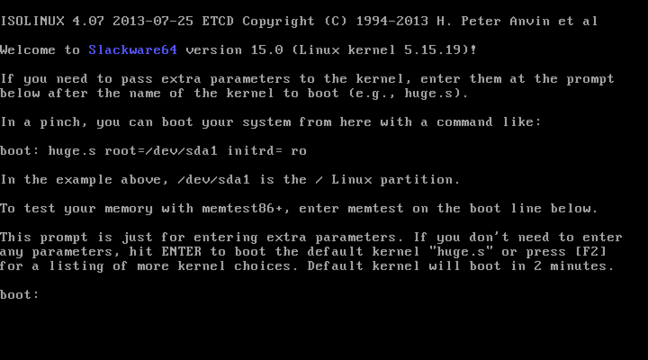
Slackware64 v15 has an unwelcoming boot screen, but it's not 1996 any more. You can always just Google what to do next
Way back in about 1996, emboldened by his success with Lasermoon Linux/FT on his work PC, Slackware 3 was the first ever distro that this vulture tried to install on his own home PC: a Sunrace laptop, with external hard disk and CD-ROM drives on its built-in Adaptec SCSI interface. (Its internal IDE hard disk was occupied by OS/2 2.0, which was our personal go-to operating system of the time.) We never managed to find the correct incantation to get kernel 1.2 to load its aha152x driver correctly, and retired defeated.
- Mint 21.2 is desktop Linux without the faff
- Linux has nearly half of the desktop OS Linux market
- AlmaLinux project climbs down from being a one-to-one RHEL clone
- Three signs that Wayland is becoming the favored way to get a GUI on Linux
What's surprising about Slackware today is that in some ways, it's superficially quite similar to how it was back then. There are no fripperies such as live graphical desktops here. It boots to a login prompt, and then you're expected to manually run a setup program, and use very 1990s DOS-style text-mode menus to tick boxes for the components that you want installed.

The Slackware setup program doesn't look much different since the 20th century, but behind the scenes, it automates a ton of stuff away
The flipside of this is that all of our hardware was automatically detected, and it was all remarkably easy from then on. The setup program includes a choice of graphical desktop environments, and we particularly appreciated the jokey description of Xfce as a "Cholesterol Free Desktop Environment." In fact, quite a few elements of the setup program are jokily informal – for instance, the option for individual confirmation of every package warns that installing this way will take a couple of years.
It didn't configure a graphical login screen by default, or even an ordinary user account, but all that was needed was to type startx and the desktop launched, complete with AMD Radeon graphics drivers preconfigured, and ready to connect to a wireless network. To be honest, we expected substantially more manual effort than this. It's not all a complete doddle: for example, in order to run an online update, you have to manually edit a provided list of mirrors, and uncomment one (and only one) of them.
Slackware 15 is very much not a lightweight distribution. Running a full update brought us perilously close to filling up our 16GB root partition, and it wasn't particularly snappy on the elderly Thinkpad W500 that we chose to test it on – although it was a bit quicker than the copy of Linux Mint 21.2 it was dual-booting alongside. However, all the controls and config is right there, laid out for you, and if you manually prune some things, you could trim it to size quite easily.
It has online repositories, automatic dependency resolution, and all the bells and whistles that you'd expect from a 21st century distro – just with some of the look and feel of an original 1990s distro. It even still uses LILO by default. Running that first update, we found some worrying warnings online about building a corresponding initrd after you update the kernel… but all that stuff has gone away. In version 15, it's just taken care of for you, automatically.
Slackware today is in fact a modern distro, which just happens to look old fashioned due to its simple text-mode installation program, lack of a graphical desktop manager, and a few other cosmetic details. We're not sure if this is from tradition, or whether it's intentional (perhaps to scare away annoying newbies) – or, of course, it may be both. Today it's considerably easier to install than much younger distributions such as Alpine Linux or Arch Linux – or indeed than any of the BSDs, of which it's faintly reminiscent. Oh, and like BSD, it's systemd-free as well. ®
 Biting the hand that feeds IT
Biting the hand that feeds IT