With version 117, Firefox finally speaks Chrome's translation language
It also beats its main rival in some speed tests now
The latest version of the flagship FOSS browser is out, and it's picked up one of the main features for which we keep Chrome around.
The Firefox version 117 feature list might not look all that impressive, but it does have a big-ticket feature that may tempt people back: automatic translation. The snag is it's disabled by default in the release version, and you'll have to manually enable it. Although it was enabled in the betas, Mozilla has decided to go for a staged rollout and not enable it for everyone until Firefox 118 in six weeks or so.
The new feature is integrated, privacy-respecting machine translation between multiple languages. This was already possible in older versions, but it needed an extension, and that had two side effects. One is that the extension hooked deep into the core of the browser in ways that Mozilla wasn't comfortable about, and the other is that once your text had been sent out to a third-party website, it could be snooped upon – but the victims of any snooping would blame the browser, even if it wasn't the browser's fault.
To enable it, go to the configuration page (enter about:config in the address bar), and search for a setting called browser.translations.enable. Change that to True and restart the browser, and the new feature should start working. If you go to a page that's not in your configured system language, a new button should appear next to the address box, offering machine translation.
We gave it a try, and it works smoothly and well with German, including login dialogs and so on – but sadly, at this point, not with Czech. Even so, whether you're an expat, an occasional traveler, or you just need to sometimes look something up in a foreign language, this is a very useful feature, and having it in an all-FOSS browser is a very good thing. Indeed, its absence has been a bit of a deal breaker for The Reg FOSS desk over the last decade, and is one reason that Chrome is one of the first things we install on a new Linux system – even if it's never our default browser.
The other features things that are turned on in this release are handy even so. Users in several extra languages get automatic credit card handling. Compatibility with screen readers and keyboard controls has been improved.
Since the last new Firefox release we covered, which was version 115, there was also a short-term release emitted at the start of August: version 116. That had some handy new stuff too, including better picture-in-picture video playback, better keyboard controls and improved sidebar handling.
- LibreOffice 7.6 arrives: Open source stalwart is showing its maturity
- Google opens up Chrome 117 Developer Tools box, drops in a few spanners
- Watchdog vows crackdown on 'harmful' world of surveillance-by-data-broker
- Honey, can you shrink the plugin? Mozilla allows desktop extensions on Firefox for Android
Also since that article, Mozilla's own tests show that the browser has also been steadily improving in performance. Firefox now outperforms Chrome in some tests.
Firefox is still an excellent tool, and a strong rival to Chrome and the many Chrome-based browsers. Brave, in particular, continues to attract criticism. It is annoying that you will probably need to add a few extensions and tweak some settings to get it just so. The Reg's FOSS desk really wishes someone more visionary was at the helm of Mozilla, such as Vivaldi boss Jon von Tetzchner. Firefox deserves a stronger steward. ®

 Biting the hand that feeds IT
Biting the hand that feeds IT